I honestly don’t know who doesn’t shop on Amazon. The convenience is amazing and almost all your shopping needs can be met there. However, sometimes you make a purchase, and the price drops. How annoying is that?! Unfortunately, they don’t have a price adjustment policy. That means we’re on our own folks! Let me show you the ways I save on Amazon.
Using your wishlist
Delayed gratification is a great way to save money in general. It allows you the time to decide if the item you plan on purchasing is a need or a want. Or you might think you want something at the moment but then you realize you won’t have use for it, the room for it, or even worse, you already have a similar item. Who hasn’t been there? Amazon makes delayed gratification feasible. Instead of placing an item in your cart, put it in a wish list and wait for a sale.
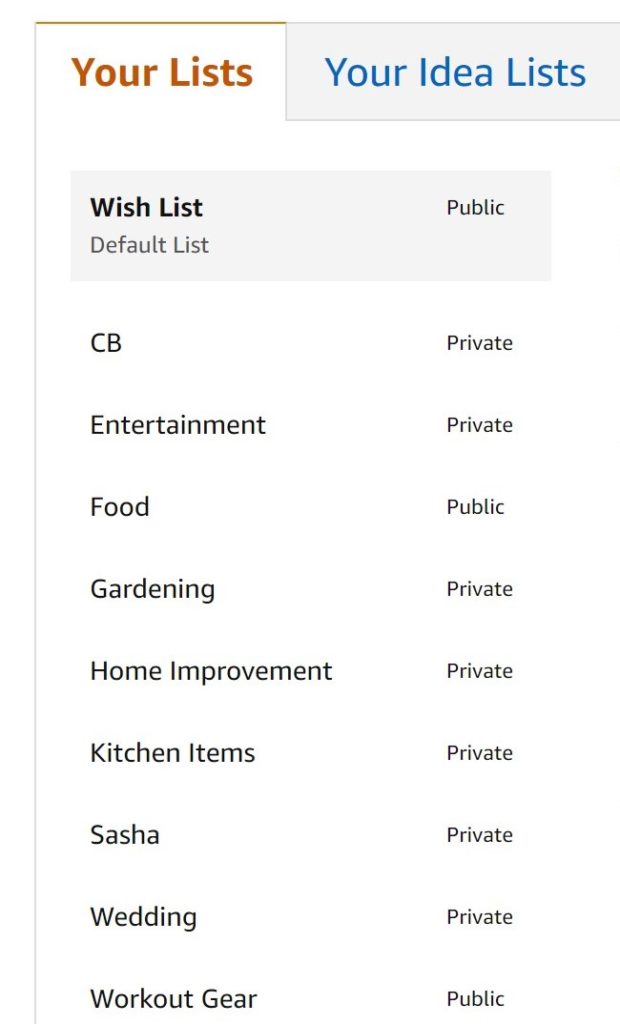
The features of the Amazon wish list are so useful. It tells you when you added that item. It tells you if the price has dropped since you added it. In the comments, you can write notes to yourself. Don’t mind my typo, I meant “$14.51 when added to list”. How is this useful? You can set standards for yourself. In the below screenshot, you can see where my comment was. So if the item was ever on sale but I didn’t buy it, I would enter something like “$14.00 on Black Friday 2020”. That way I’ll wait until another sale comes by where that item or a similar one goes on sale for the price I noted.
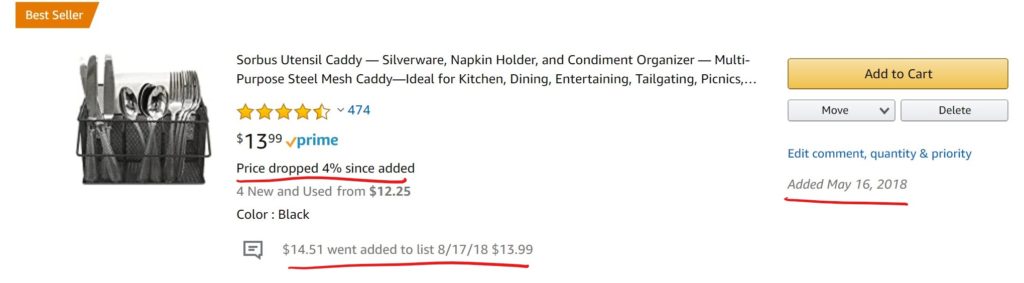
Use Browser Extensions to Save on Amazon
Since Amazon is such a major player in e-commerce, there were geniuses who thought to find ways to help customers save. There are extensions you can download to the browser you use that will save you moolah. Let’s talk about my favorites.
- Wikibuy – currently owned by Capital One bank. It scours the internet for coupons and price compares for you. This past week, when looking to buy an Air Fryer that was listed on Amazon for $249.99 + tax, Wikibuy advised me I could save $35 by purchasing it on Ebay with a coupon code. Video below on how it looks.
- Honey – instead of searching for coupon codes to copy & paste, you activate it and it applies every coupon available on the planet. And that’s that. It also looks at the prices of other Amazon sellers to see if you’re getting the best deal. Finally, it monitors price changes so you can see the product’s price history. If the price has been yo-yo-ing a lot, you can see where on the spectrum you are on today and buy when it comes back down. *Using this link for Honey doesn’t cost anything and gets us both a bonus of Honey Gold that you can redeem for gift cards 😉
What about a purchase already made?
This past week in buying a faucet filter, I shockingly got a Google Alert that the price dropped from $52.63 to $35.19 within days. I didn’t even sign up for that but Google runs my life so I know they know me well. So I reached out to Amazon to see if they’ll do a price adjustment. Some stores will do that if the price drops within 7-14 days of your purchase. Amazon does not. So I told the customer service agent that is going to make the customer repurchase the item at the lower rate and return the more expensive one. They said they’d make the recommendation to the appropriate department. Ah well! I returned the more expensive one.
That was the easiest, universal way. Your credit card can also help you save on your Amazon purchases. You know the pamphlet that comes with your new credit card. It isn’t useless information. It is chock full of benefits that you get the privilege of using if you know it’s there. If you have a benefit called price protection, then you can get a refund on the difference after a certain number of days. Not a lot of cards out there have this feature but if you do, WINNING! Check out your card benefits today.
Paribus, also owned by Capital One, used to be able to get you a refund on a price drop with Amazon but that’s a no-go now. Reportedly, they can still get you a refund via a gift card or reimbursed shipping if your item is delayed.
If you save money, that means you just found money you didn’t have. If you haven’t started investing yet, it may be the time.
To-Do List
- If you aren’t already, maximize the use of your Amazon wish list.
- Add browser extensions like Wikibuy or Honey to save money.
- Use price alerts to notify you if the price drops. Wikibuy lets you add items to your watchlist.
- Check if your card has price protection benefits.
Does your card come with price protection benefits? How do you save on your Amazon purchases? Share in the comments below.

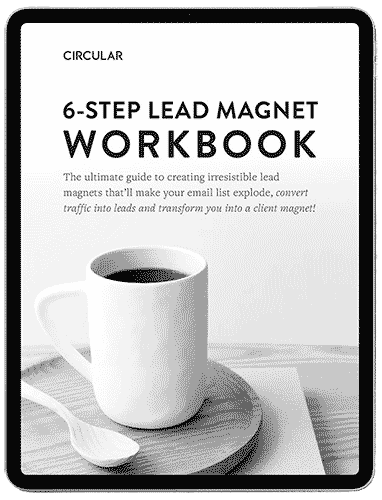
The note tip for Amazon wishlists is so smart! Definitely going to start using that. I also like Rakuten for running coupons and cash back with the browser extension 😊
Glad to be of service. I love Rakuten. That’ll be another post.